User Manual.

1.
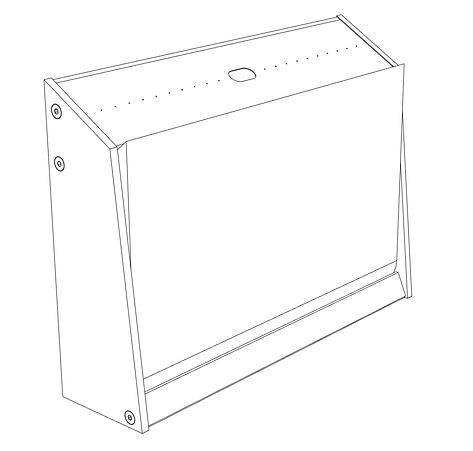
Indicator LEDs
Start Button
2.
Sterilizing
Place the pre installed Inoka Mask Safe on a steady counter or ensure it is wall mounted securely according to the wall mounting guide.
1. Open the forward facing lid and insert 1-3 closed Inoka Mask Cases. Alternatively, directly insert face mask/gloves/towels or anything you want to sterilize with heat without using a case.
2. Close the Inoka Mask Safe and press the start button.
All Indicator LEDs will cycle between on and off in white to indicate pre-heating. This can take up to 15 minutes.
When the temperature within the Inoka Mask Safe's heating compartment reaches 70°C, all LEDs will stay on. The LEDs will go out one by one starting from the right. Each remaining LED signifies 2 minutes of heating time.
After 40 minutes sterilization is complete and all LEDs will cycle between on and off in red to indicate cooling in progress. This can take up to 15 minutes.
Once the device is fully cooled, all LEDs will turn green for 10 minutes before turning off and putting the device to rest.